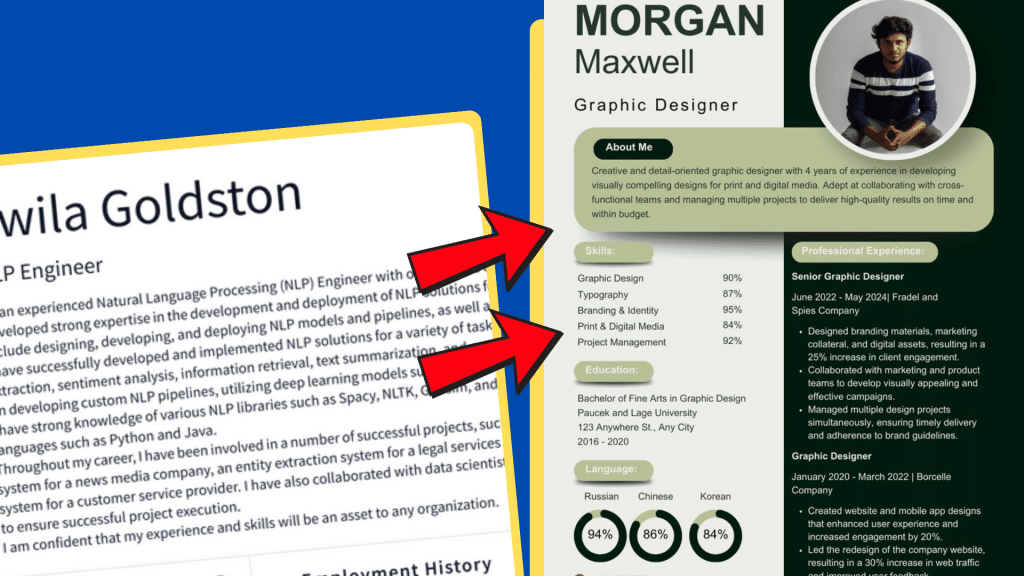Customizing your resume for each job application is one of the most effective strategies to increase your interview chances.
Adapting your resume to match specific job requirements significantly improves your odds with Applicant Tracking Systems (ATS).
It also helps capture hiring managers’ attention more effectively.
This article will walk you through the strategic customization process, providing you with practical steps and proven techniques to make your resume stand out for every position you apply to
How to Tailor a Resume to a Job Description?
This systematic approach will change your generic resume into a targeted document that speaks directly to hiring managers and passes through ATS filters effectively.
1. Analyze the Job Description
Start by thoroughly examining the job posting to understand what the employer is looking for:
- Identify key responsibilities, required skills, and qualifications
- Note keywords and phrases that appear frequently throughout the description
- Pay attention to specific requirements, preferred experience levels, and must-have certifications
- Look for company values or cultural aspects mentioned in the posting
2. Match Your Experience with Job Requirements
Once you understand the role requirements, it’s time to connect your background with what they need:
- Align your past job roles and achievements with the responsibilities listed
- Use similar language and terminology as found in the job description
- Focus on experiences that directly relate to the position
- Quantify your accomplishments with specific numbers and results when possible
3. Customize Your Resume Sections
Design each section of your resume to match the job requirements.
- Professional Summary: Write a compelling summary that highlights skills and experiences most relevant to the position.
- Skills Section: List technical and soft skills that directly match the job requirements and employer needs.
- Work Experience: Emphasize accomplishments and responsibilities that connect to the job description, reordering bullet points by relevance.
- Education and Certifications: Include relevant qualifications and certifications the employer values, highlighting related coursework or training.
4. Optimize for ATS
Modern hiring processes often involve ATS filtering, so ensure your resume passes these systems:
- Use standard formatting: Stick to simple fonts (Arial, Calibri), standard headings, and avoid graphics or tables
- Include keywords naturally: Integrate important terms from the job description throughout your resume content
- Choose the right file format: Save as PDF or Word document (.docx) unless otherwise specified
- Avoid ATS killers: Skip headers/footers, text boxes, columns, or unusual characters
- Use standard section headers: Stick to “Professional Experience,” “Education,” “Skills” rather than creative alternatives
- Include both acronyms and full terms: Use both “Search Engine Optimization” and “SEO” to cover all bases
Complete Resume Customization Format
|
YOUR NAME Target Job Title from Job Description PROFESSIONAL SUMMARY Results-driven [Your Profession] with [X years] of experience in [industry/field]. Skilled in [top 2–3 skills from job description], with proven success in [quantified achievement #1] and [quantified achievement #2]. Adept at delivering measurable outcomes aligned with organizational goals. CORE SKILLS
PROFESSIONAL EXPERIENCE Job Title (matching/related to target role) | Company Name | Dates
Previous Job Title | Company Name | Dates
Earlier Job Title | Company Name | Dates
EDUCATION Degree Type in Field | University Name | Year
CERTIFICATIONS & ADDITIONAL QUALIFICATIONS
|
This template provides a solid foundation that you can adapt for any job application by incorporating specific keywords and requirements from each job posting.
How to Tailor a Resume Using AI and Technology
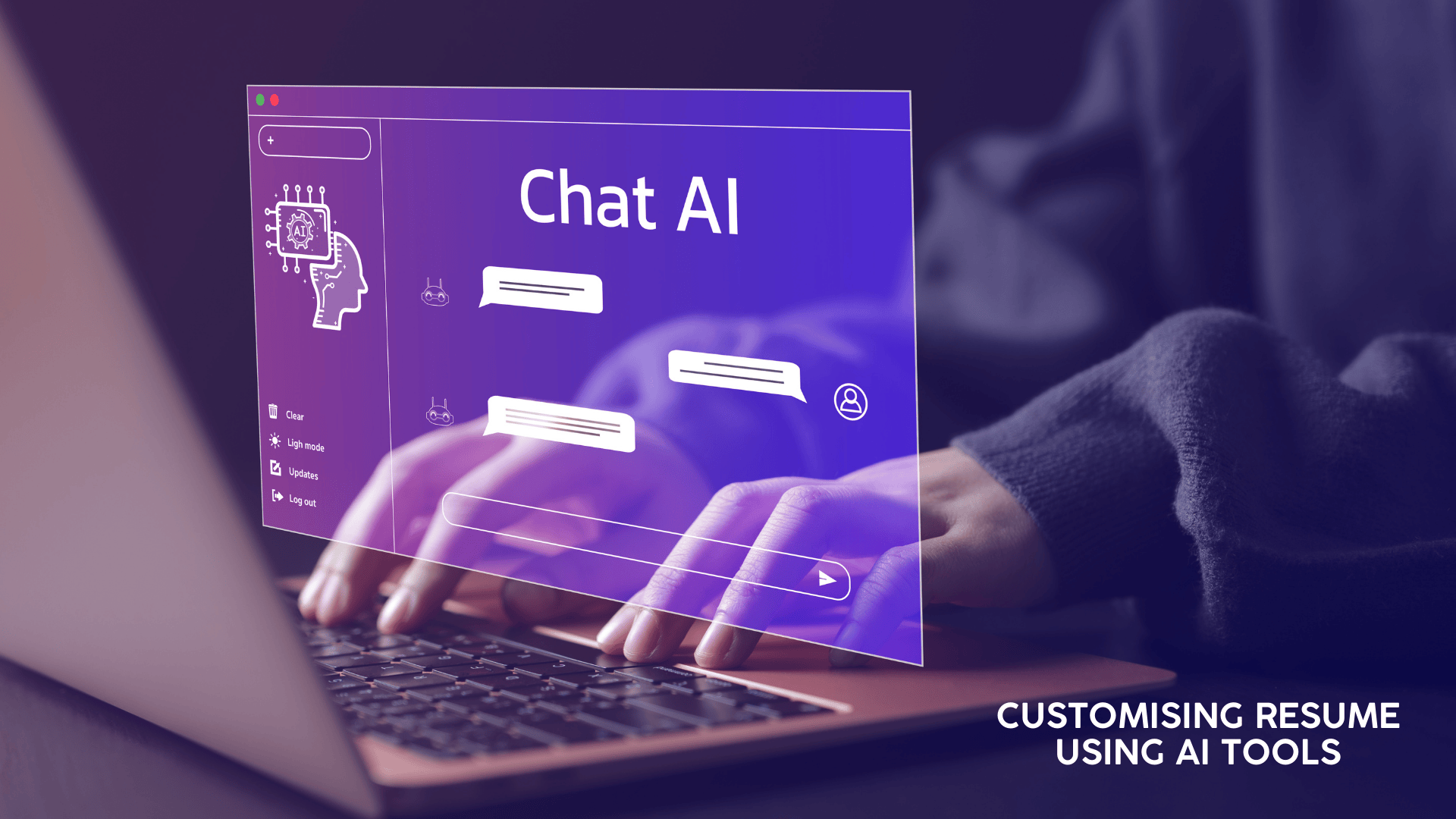
Modern technology offers powerful solutions to automate and enhance the resume customization process, saving time while improving accuracy and effectiveness.
AI-Powered Resume Customization Tools
Artificial intelligence can significantly streamline the resume customization process by analyzing job descriptions and matching them with your resume content automatically.
Several specialized platforms designed specifically for resume optimization are:
- Rezi: Offers AI-driven resume optimization specifically designed for job descriptions. The platform analyzes postings and suggests improvements to increase your match rate.
- JobCopilot: Automates resume adaptation by extracting key information from job postings and suggesting relevant changes to your resume content.
- Wonderin AI: Provides instant resume modification with AI assistance, helping you quickly adapt your resume for different applications.
Using ChatGPT for Resume Customization
ChatGPT can be a powerful tool when provided with both your job description and your current resume.
Use these proven prompts for better results:
- “Analyze this job description and suggest how I can better align my experience with the role requirements.”
- “Rewrite my professional summary to reflect the key responsibilities mentioned in this job posting.”
- “Extract the most important keywords from this job description and suggest where to incorporate them in my resume.”
- “Compare my resume with this job posting and provide a match percentage with improvement suggestions.”
Free Tools and DIY Methods
Budget-friendly alternatives and manual techniques that deliver professional results without requiring paid subscriptions or premium services.
Free Digital Resources:
- Teal: Provides a job matching tool that compares your resume with job descriptions and offers improvement suggestions.
- Jobscan: Offers a free ATS compatibility checker that shows how well your resume matches specific job postings.
- Enhancv: Provides helpful prompts for resume writing and customization guidance.
Manual Customization Techniques:
- Create a comprehensive master resume containing all your experiences, skills, and accomplishments
- Manually highlight keywords in job descriptions and ensure they appear in your resume
- Use free, ATS-friendly resume templates available online
Pro Tip: Maintain a master resume with all your experiences and save customized versions with clear file names like “YourName_CompanyName_Position.pdf” for easy tracking.
Pros and Cons of Different Approaches
Understanding the trade-offs between AI-powered and manual customization methods helps you choose the best approach for your specific situation and goals.
| Aspect | AI Tools | Free/Manual Methods |
|---|---|---|
| Time | Fast and efficient | Time-intensive process |
| Cost | Paid subscriptions required | Completely free |
| Keyword Coverage | Comprehensive integration | May miss important terms |
| Personalization | May lack an authentic touch | Maintains personal voice |
| Control | Algorithm-driven suggestions | Complete user control |
| Learning | Less hands-on experience | Better job requirement understanding |
| Scalability | Excellent for multiple applications | Overwhelming for many applications |
Conclusion
This article covers proven strategies for analyzing job descriptions, matching your experience to the requirements, and optimizing your application for ATS systems.
We examined both manual techniques and AI-powered tools, such as Rezi, JobCopilot, and ChatGPT, to streamline the customization process.
While AI tools save time and ensure comprehensive keyword coverage, manual methods give you complete control over personalization.
Select the approach that best suits your needs and budget. Remember, investing time in resume customization leads to more interviews and better career opportunities.
What’s been your experience with resume customization – manual or AI-powered?
Share your tips or questions in the comments below to help fellow job seekers!
Frequently Asked Questions (FAQs)
How Often Should I Modify My Resume for Different Job Applications?
Ideally, customize your resume for every job application to highlight the most relevant skills, experience, and achievements that match the specific job description. This approach significantly improves your chances of success.
What Is the 7-Second Rule in a Resume?
Hiring managers spend only 6-7 seconds initially scanning a resume before deciding whether to read further. Your resume must immediately showcase relevant keywords, clear formatting, and key achievements that align with job requirements.
How Do I Handle Gaps or Unrelated Experience when Customizing My Resume?
Focus on transferable skills and achievements that are relevant to the target job. Minimize emphasis on unrelated roles or combine them into a single “Additional Experience” section.